Themes & Plugins Directory
A directory of extraordinary and outstanding WordPress Themes & Plugins as well as web-hosting reviews.

Recently Published:
Best PWA Builder Plugin In WordPress
PWA Builder is an extraordinary tool to create web apps for Android, IOS, or Windows easily and quickly. It takes only a few minutes to
Best VPS Control Panel At A Low Cost
VPS Control Panel is an essential tool for VPS users. There are lots of VPS control panels are available from different companies. Some popular VPS
Top 10 Web Hosting Providers in 2022
There are a lot of web hosting providers available in the world. It’s really difficult to say which company is the BEST. In this article,
Cheapest VPS Hosting for Startup Business
Would you like to start a new business? Do you need a cheap VPS hosting to live your website/app? If Yes, this article for you.
BookMe – The best appointment booking WordPress Plugin
According to one of my client’s requirements, I had to find a good appointment booking & scheduling plugin. I tried a few free plugins as
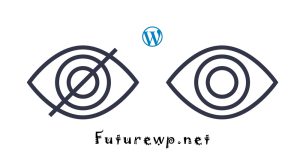
Hide or Show Category In WordPress
By default, WordPress doesn’t show empty categories. In some cases, you might want to show empty categories on your WordPress website. Also, you may want
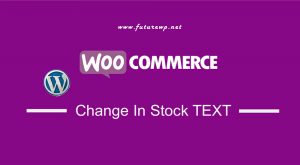
Change In Stock Label in WooCommerce
As a WooCommerce store owner/manager, in some cases, you may need to change the “In Stock” text. In this article, Today we are going to

How To Display Date And Time In WordPress
In some cases, it’s important to display the Date And Time on your WordPress website. We can easily display date and time on our WordPress
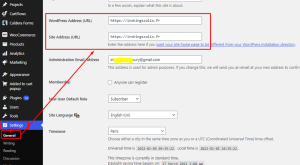
Multiple Ways To Change WordPress Site URL
Are you locked out of your WordPress Dashboard? Don’t know How To Change WordPress Site URL without WordPress dashboard access? In this post, we are

How To Add Facebook Page Feed On Your Website
It’s really easy and simple to add your Facebook page to your website. It doesn’t matter in which platform your website is built with. It

How To Change Admin Color Scheme In WordPress
From the 3.8 version, WordPress allows its users to change the color schemes of their WordPress dashboard. In this article, we are going to see

How to add WordPress site to Google Search Console
Google is the most popular search engine in the World. For any kind of information, we search on Google. Google collects the information from a
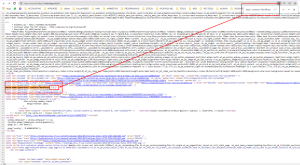
How to find out which version of WordPress a site is using
You can easily check the version of your website site. To check the version login to your WordPress dashboard and click the “Updates” button to
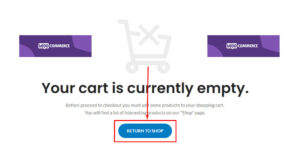
Change RETURN TO SHOP Link in WooCommerce
In some cases, you may need to change the link of the “RETURN TO SHOP” button. On the cart page of WooCommerce if there is

Remove Related Products on WooCommerce
Remove Related Products | Do you want to hide related products from the WooCommerce Single Product Page? In some cases, you may want to hide

Change Add to Cart Text in WooCommerce
Do you want to change the “Add to Cart” text of the WooCommerce single product page & archive page? In some cases, it’s required to
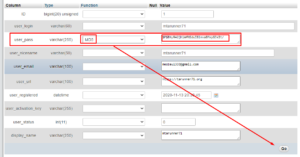
How to change WordPress admin password from database
Did you forget the administrator account password of your WordPress website? Don’t receive password resetting mail? Now you want to change your admin password from
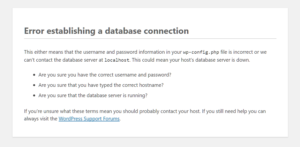
Fix Error Establishing a Database Connection in WordPress
Are you facing the “Establishing a Database Connection in WordPress” error on your website? This means your database is unaccessible. Maybe your database server is
Categories
- WP Tutorials
- WP Themes
- WP Plugins
- WordPress Error Fixing
- WordPress Basic
- WooCommerce Themes
- WooCommerce Problem Solving
- WooCommerce
- Wedding Themes
- Website Learners
- Web Hosting
- VPS
- Vintage & Retro Themes
- Video Themes
- Travel Themes
- Sports Themes
- Spa and Beauty Themes
- Review Themes
- Restaurant Themes
- Real Estate Themes
- Portfolio Themes
- Political Themes
- Photography Themes
- Parallax Themes
- One Page Themes
- Music Themes
- Multi-Purpose Themes
- Medical Themes
- Magazine Themes
- LMS Themes
- Lawyer Themes
- Kids and Children Themes
- Hotel Themes
- Hosting Themes
- Gaming Themes
- Fitness Themes
- Feminine Themes
- Directory Themes
- Community Themes
- Church Themes
- Charity Themes
- Business Themes
- BuddyPress Themes
- Blog Themes
- Architecture Themes