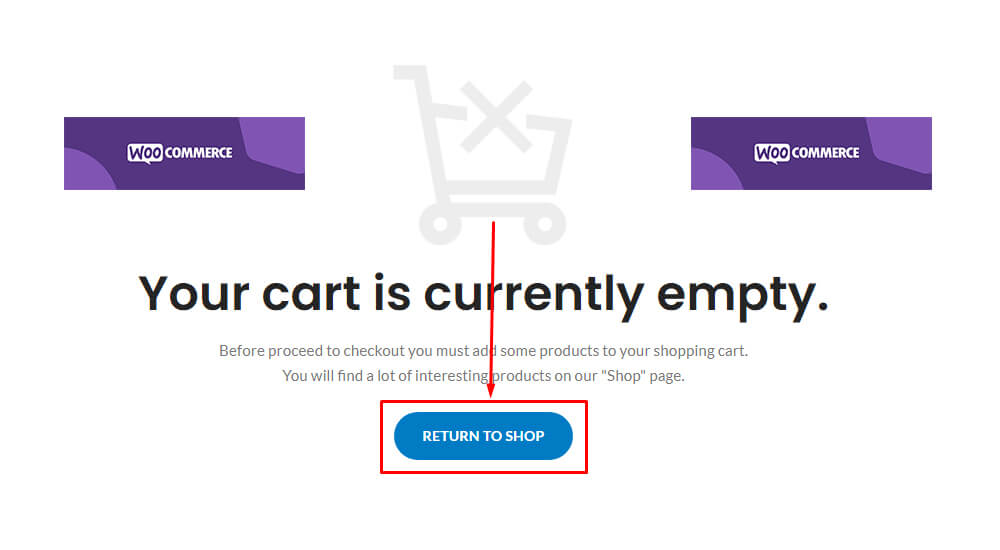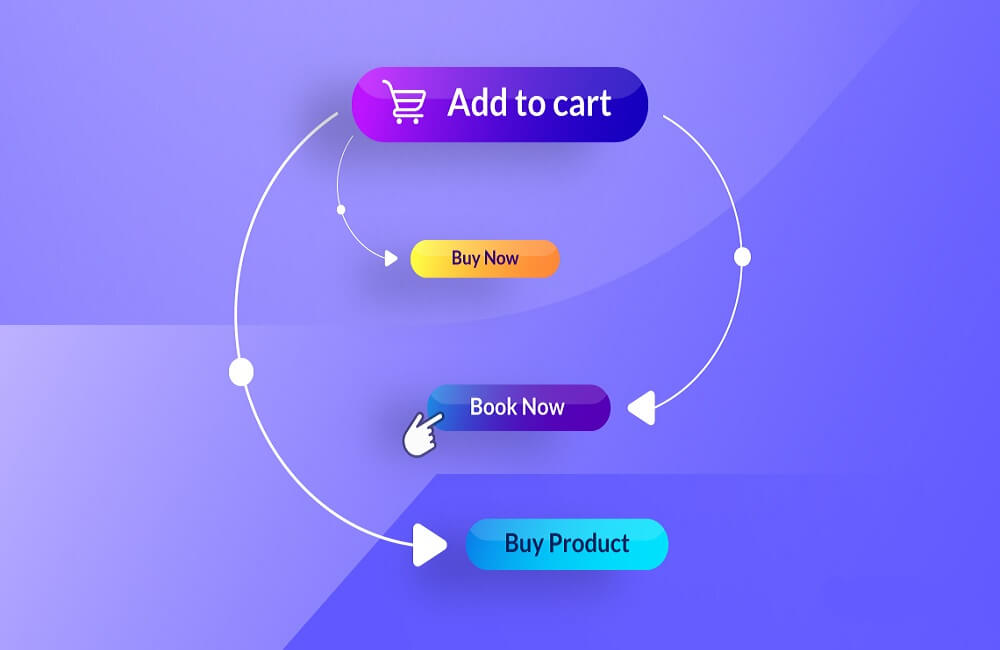Change In Stock Label in WooCommerce
As a WooCommerce store owner/manager, in some cases, you may need to change the “In Stock” text. In this article, Today we are going to talk about How To Change In Stock Label in WooCommerce. You can change it very easily by following the steps mentioned below: STEP : 1 Go to your theme editor …