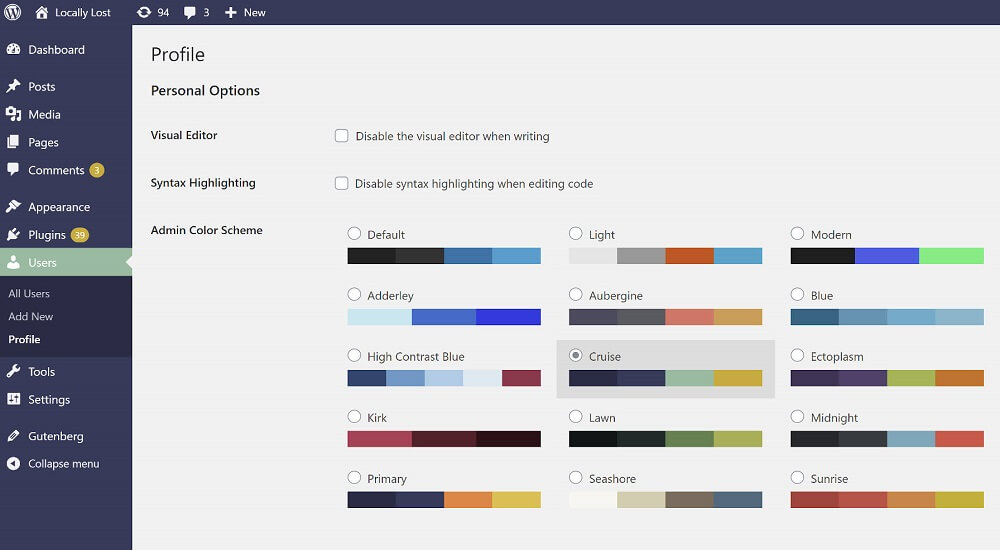From the 3.8 version, WordPress allows its users to change the color schemes of their WordPress dashboard. In this article, we are going to see how to change admin color scheme from our WordPress dashboard.
To change the color schemes, Please follow the steps mentioned below:
STEP 01 : Log in to your WordPress dashboard.
STEP 02 : Go to “Users” and find the user you want to make change the color schemes.
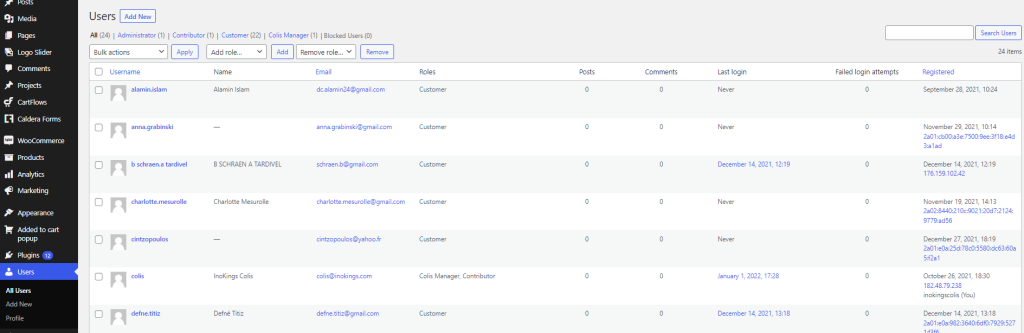
Change Admin Color Scheme
STEP 03 : Hover your mouse over the “Username” and then you will see an edit option.
STEP 04 : Click on “Edit” and change the color scheme according to your preference.
Table of Contents :
- How to add WordPress site to Google Search Console
- How to find out which version of WordPress a site is using
- Change RETURN TO SHOP Link in WooCommerce
- Remove Related Products on WooCommerce
- Change Add to Cart Text in WooCommerce
- Disable Gutenberg Widget Block Editor
- Best Auto Backup & Auto Migration Plugin in WordPress
- How to change WordPress admin password from database
- Fix Error Establishing a Database Connection in WordPress