VPS Control Panel is an essential tool for VPS users. There are lots of VPS control panels are available from different companies. Some popular VPS Control Panels are Webuzo, cPanel, Plesk, Webmin, CentOS Web Panel, etc.
What Is VPS Control Panel?
VPS (Virtual Private Server) control panel is a software to manage your websites files, databases, and other things related to manage your VPS Web Hosting. After buying any VPS, You need to install the OS (Operating System) you want to use on your VPS, and after installing the Operating System, you need to install a control panel to manage your databases & files of your websites or apps. Basically, Control Panel sits on an operating system and offers its users a GUI (Graphic User Interface) to access to a variety of operations. These operations help make managing the server and applications much more accessible & more easily and quickly.
Which Is The BEST VPS Control Panel In A Cheap Rate?
If you are looking for the BEST VPS Control Panel at a low cost, then Webuzo is the BEST option for you. For your personal VPS, you only need to spend $2.50 per month to use Webuzo. If you don’t renew it every month, they don’t interrupt anything on your running websites but you will not be able to log in on the control panel But you can still use FTP or your website dashboard to update your website(s).
Webuzo VPS Control Panel User Interface :
From 3.xx version, Webuzo came up with an awesome user interface like the cPanel with all kinds of required features, applications & options.
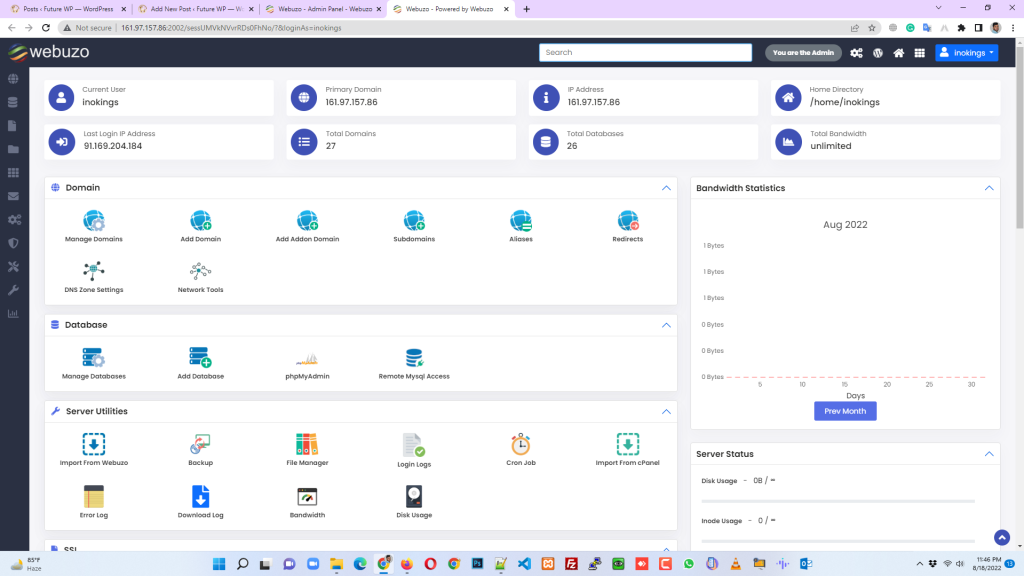
Now let’s have a look and take a small overview of the Webuzo Control Panel. As you can see at the above screenshot there are several sections to manage everything easily. In my case, the 1st section is Domain. On this section, you can add domain, addon domain, parked domain, subdomain, manage DNS records, domain redirections, and many more.
The 2nd section is Databases, under this section, you will be able to create, import, export as well as modify any data from the databases you have. From the “Manage Databases” option, you can manage your databases, From Add Database, you can create a new database and from the phpMyAdmin option you can edit data from any database you created.
There is another section named “Server Utilities“. This section is to manage website files, and import files from cPanel or from the Webuzo panel. We can also take backups from here as well as we can see Error logs or disk usages.
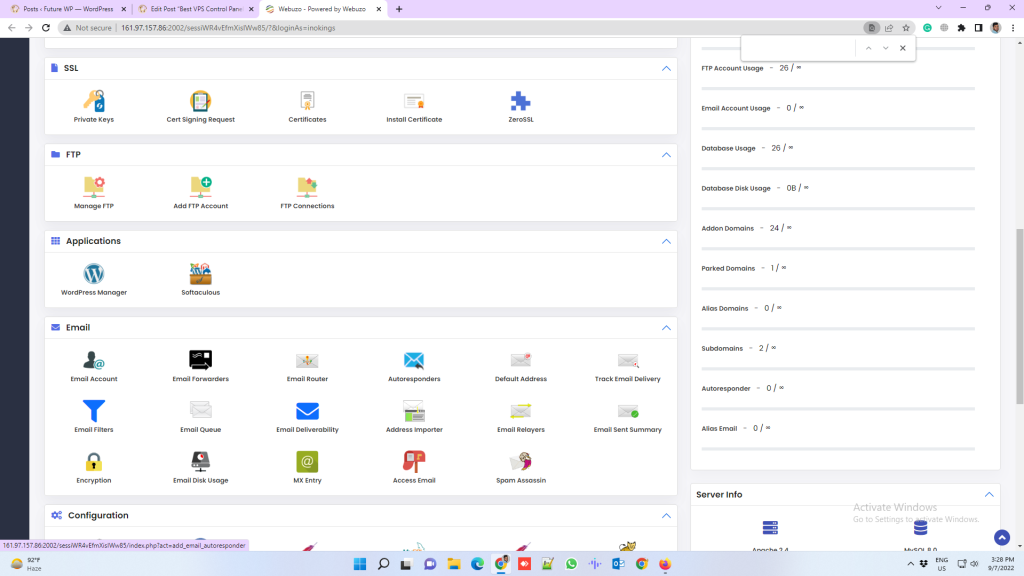
In the above screenshot, the 1st section we see is about the SSL certificates. Nowadays, SSL has become a crucial thing for every website. In that section, we can easily generate an SSL certificate for our website with one click. From the Install Certificate option, we can easily install an SSL certificate if we have one already.
Below the SSL section, there is another section that is FTP. It’s kind of crucial thing to transfer files between your local computer to the live server. By clicking, Add FTP Account you can easily create FTP accounts for every single website hosted on that server.
Applications: In this section, you can easily install any kind of application on your domain with a single click. In the above screenshot, we see there is another section to manage email but we don’t recommend using these options for your business email. While using business email from Webuzo, we noticed there is a high level of emails that landed in the spam folder of our recipient. So, it’s not good to use Webuzo email but you can buy/subscribe to any of the paid plans according to your requirements from the paid email service provider. There are lots of professional business email service providers like NameCheap who provide paid email servers at a very low cost with a bundle of features.