What is Page Builder in WordPress?
Page Builder is a WordPress plugin that lets you easily build web page for your WordPress website. Some popular WordPress Page Builders are WP Bakery, Elementor and Divi.
Why you should use page builder?
You want to design your website but you don’t know how to code. In another word, You know how to code but you don’t want to code! In this type of situation WordPress page builder should be the best choice for you. You don’t need to do a single line of code. You just drag, you drop and you build your WordPress site yourself.
In this article, we are going to discuss about Best 5 Page Builder in WordPress. So, let’s take a look at the best page builders for WordPress in the market.
01. Visual Composer / WPBakery Page Builder :
WPBakery Page Builder is the most popular and user-friendly WordPress website builder that helps you create custom website layouts according to your own requirements. It comes with a simple and easy drag and drop builder, a lots of content elements, professional readymade templates that you can easily download and import to your website to build a powerful website according to your needs. it also provides real frontend editing experience for developing a website. WPBakery is the only one plugin that allows you to edit all aspects of your landing page such as logo, menus, headers, footers, sidebars, etc. This is why the developer team of this plugin decides to call it a website builder, instead of just a plugin or page builder.
The plugin provides powerful design options to modify the appearance of any element of your website. You have easy options to add stylish backgrounds including gradient, parallax, slideshow, zoom in or zoom out, carousel, image gallery, video gallery, etc. It also comes with flexible rows and columns for creating grid layouts on your WordPress Website. Let’s take a look at the interface of WPBakery Page Builder:
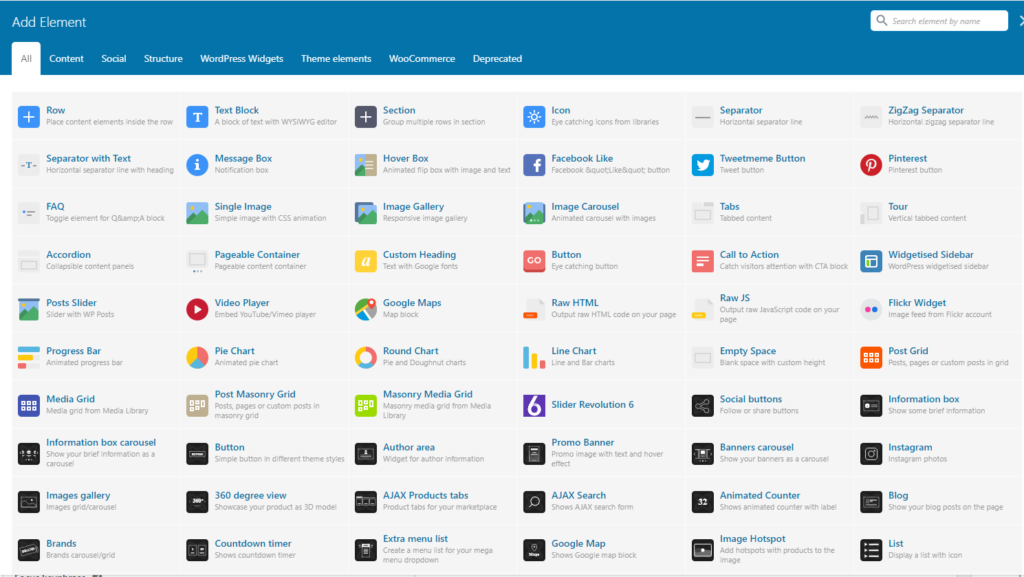
Visual Composer / WPBakery Page Builder
02. Elementor : Best 5 WordPress Page Builder
Elementor is one of the most popular page builder in this list. More than 5 million websites are using this page builder to design their webpage, which makes it the most popular page builder. Elementor has free and paid version to use according to your needs. Its claim to fame is a quick, flexible styling options, glitch-free visual interface, and powerful other features like full theme building. Though it started as just a page builder, the premium version “Elementor Pro”, now lets you do a lot more than just page building.
Templates/Widgets: Elementor has 28 free widgets in the free version. Also, you can use all WordPress Core Widgets. If all these widgets are not sufficient for you, you may subscribe to their pro plan that starts at $49 for use on a single site. In the paid version, you will get 58 widgets that you might want to use for designing your WordPress site. Now Let’s take a look at the interface of Elementor Page Builder so that you can understand which widget is free and which features are included in the paid version.

Elementor Page Builder
03. Divi Builder : Best 5 WordPress Page Builder
Divi WP Page Builder designed by Elegant Themes is an absolutely amazing tool to build WordPress websites. With the Divi Page builder and Divi theme, you can have a complete design and back-end system for your WordPress website at a very affordable cost.
Features of Divi Builder :
- Drag-and-drop visual content editor
- Growing library of pre-made website and page layouts
- Useful selection of content modules
- Divi builder a/b testing tool
- Divi role editor
- And Many More ….