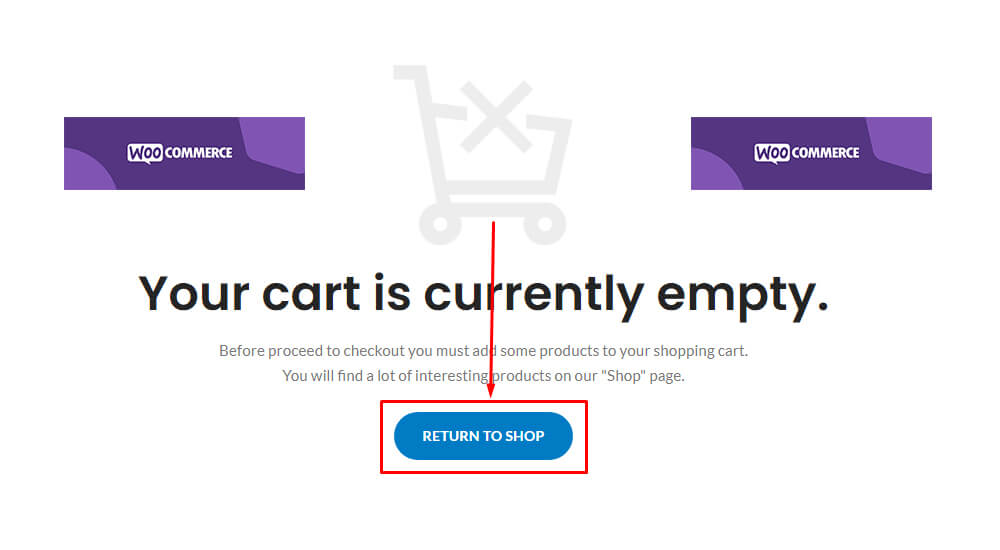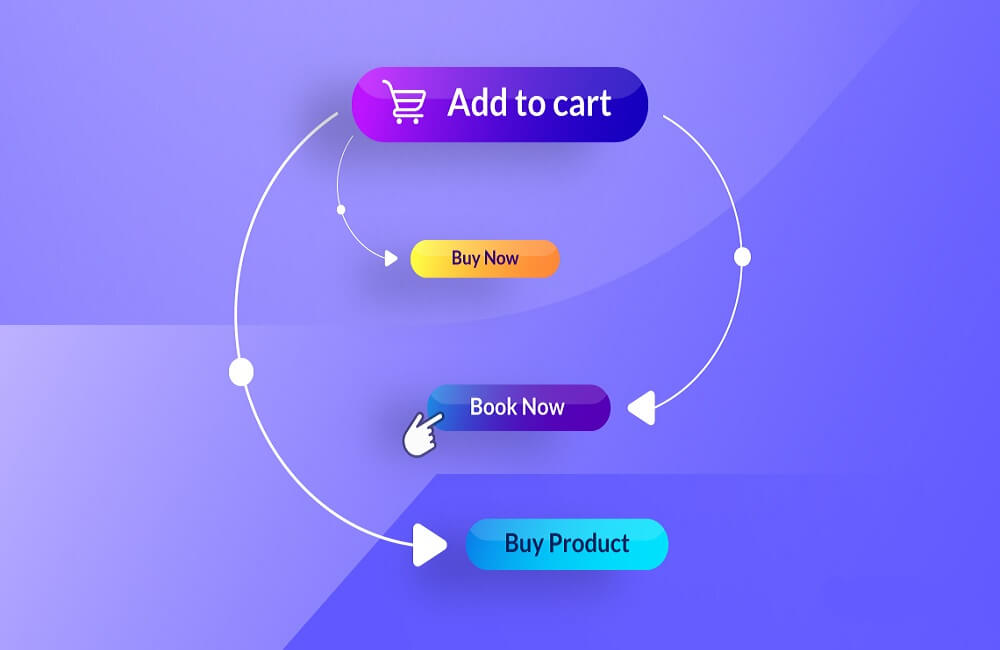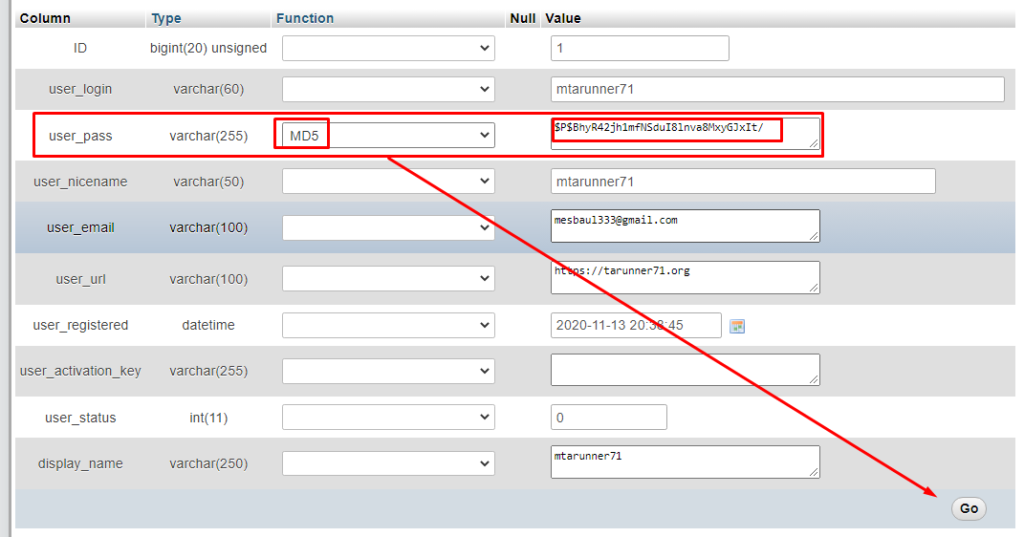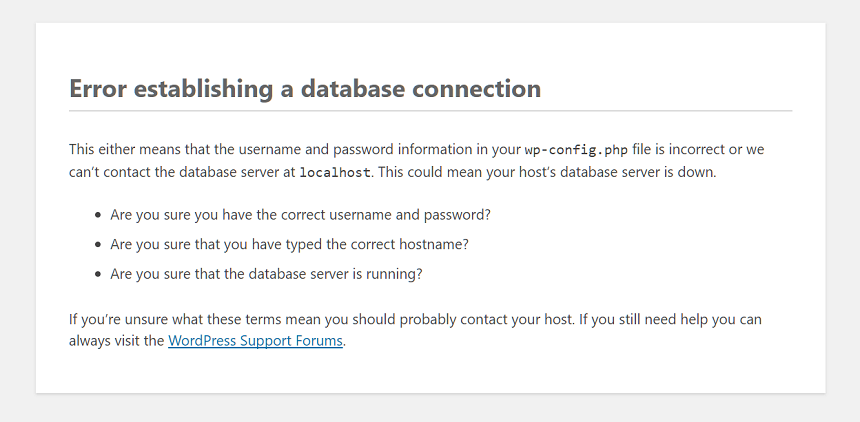How to find out which version of WordPress a site is using
You can easily check the version of your website site. To check the version login to your WordPress dashboard and click the “Updates” button to see the running WordPress version from your WordPress website. In some cases, you may want to know the version of other WordPress websites that you don’t have the access to …
How to find out which version of WordPress a site is using Read More »