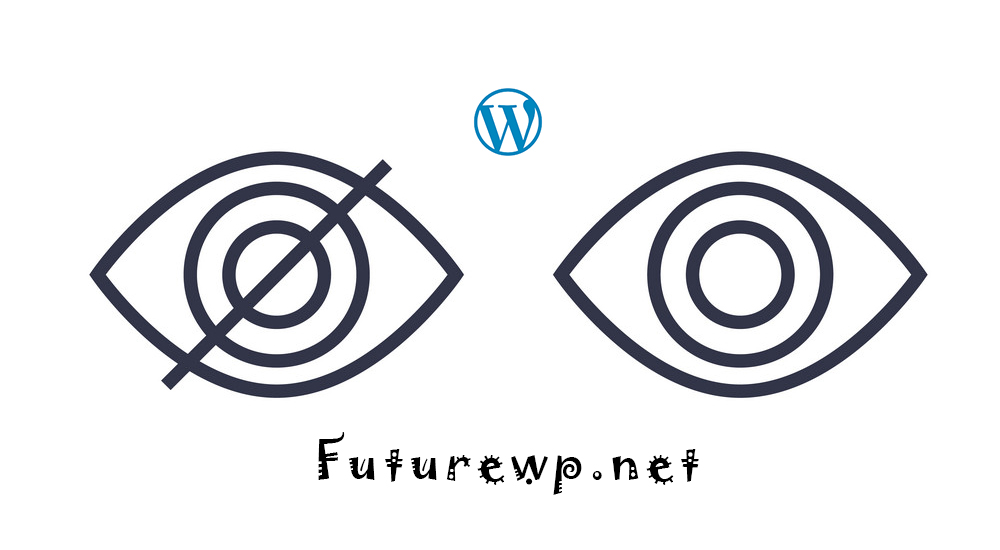Top 10 Web Hosting Providers in 2024
There are a lot of web hosting providers in the world. It’s tough to say which company is the BEST. In this article, we’ll try to discover the Top 10 web hosting providers according to the services they offer. 01. NameCheap – The cheapest Web Hosting: NameCheap is famous for its cheap prices. It was […]
Top 10 Web Hosting Providers in 2024 Read More »